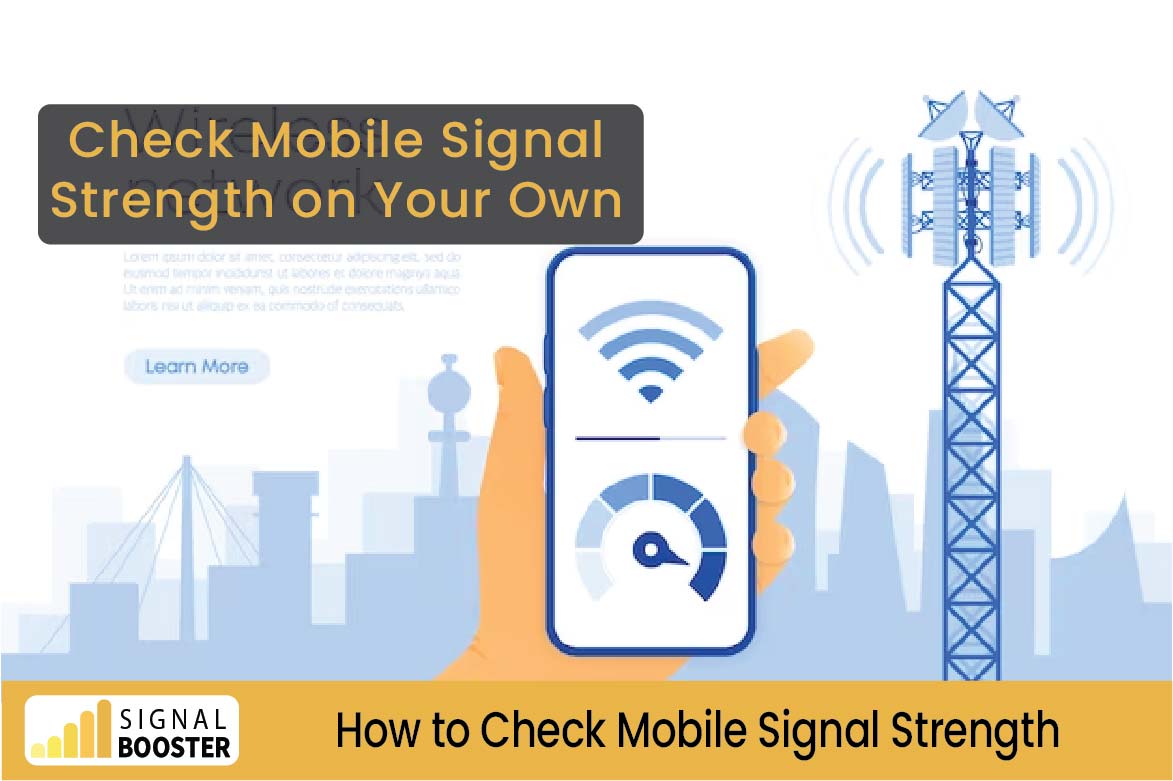
In today’s digital age, staying connected to the internet has become a necessity. However, weak mobile signals can often hinder our ability to access the internet, make calls or send text messages. In such situations, checking your mobile signal strength becomes essential. In this article, we will discuss how to check mobile signal strength and improve it, if needed.
Mobile signal strength refers to the power of the radiofrequency signal that is transmitted from your mobile device to the nearest cell tower. The signal strength is measured in decibels (dBm) and can range from -50 dBm (excellent) to -120 dBm (poor). Strong signal strength is crucial to ensuring that your device can efficiently communicate with the cell tower and receive data packets without any interruptions.
There are several ways to check the mobile signal strength on your device. Here are some of the most common methods:
Most mobile devices come with a built-in signal strength indicator that can be found in the status bar or settings menu. To check your signal strength, navigate to your device’s settings, select ‘Network & Internet’ and then select ‘Mobile Network.’ You should be able to see your signal strength measured in dBm.
There are several signal-strength apps available for both iOS and Android devices. These apps can help you measure your signal strength and identify the areas with weak signals. Some popular apps include OpenSignal, Network Signal Info, and LTE Discovery.
There are various apps available that can help you map signal strength in your area, such as OpenSignal, Network Cell Info, and SignalCheck.
Most smartphones have a built-in feature to check signal strength. On an iPhone, go to Settings > Cellular > Cellular Data Options > Enable LTE and then toggle on “Voice & Data” to see the signal strength. On Android, go to Settings > Network & Internet > Mobile Network > Signal Strength.
A signal booster can amplify weak signals and improve overall signal strength in your area. These devices come in different types, such as home or car signal boosters, and can be purchased from various retailers.
Your mobile carrier can provide information about signal strength in your area and offer advice on how to improve it. You can call their customer service or visit their website for more information.
Another way to check your signal strength is by dialing a USSD code. To check your signal strength using a USSD code, dial 3001#12345# on your iPhone or ##4636## on your Android device. This will bring up the field test mode, where you can view your signal strength in dBm.
If you find that your mobile signal strength is weak, there are several things you can do to improve it:
If you’re indoors, try moving to an open area such as a window or balcony. This can help your device receive stronger signals.
If you’re in an area with poor signal strength, try changing your location. Moving to a different room or going outside can help your device connect to a stronger signal.
Sometimes, simply restarting your device can improve your signal strength. This can help refresh your device’s network settings and help it connect to a stronger signal.
If you’re still experiencing weak signals, you may want to consider using a mobile signal booster. A signal booster is a device that can amplify your mobile signal strength and improve your device’s connectivity. There are various types of signal boosters available, including indoor and outdoor boosters, which can be installed to enhance your mobile signal strength.
Checking your mobile signal strength is essential for ensuring that you stay connected to the internet, make calls, and send text messages without any interruptions. By following the steps outlined in this article, you can easily check your mobile signal strength and improve it if necessary. If you’re still experiencing weak signals, consider using a signal booster to enhance your mobile signal strength and improve your connectivity. If you have any questions regarding any of our products please contact us.