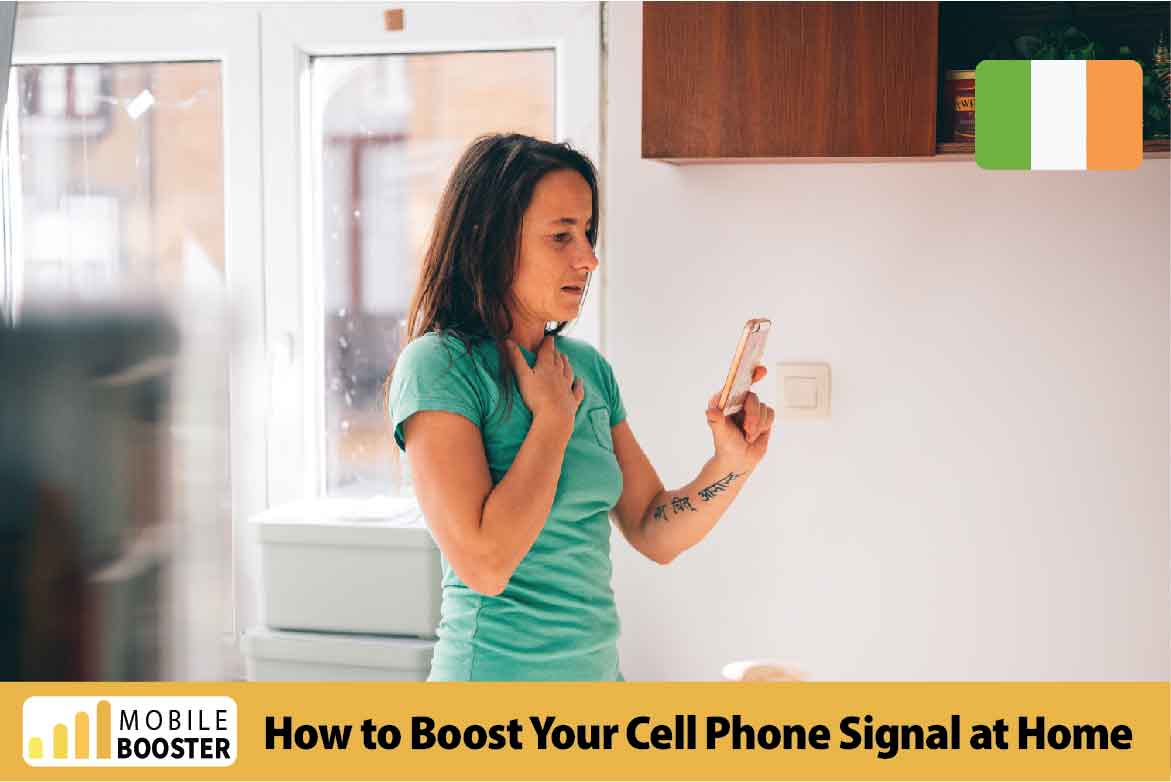
We spend most of our time at home and if our home is in a zone where mobile signal reception is poor or weak then you may want to find a solution to boost your cell phone signal at home to have better communication.
Poor signal reception could be your cellular carrier’s fault, or it could be because of signal-blocking materials in your home. Some construction materials like Glass, Insulation, Metal, Thick Brick Stone Walls, etc., can obstruct cellular signals. Whatever the cause, you can boost that signal and get the maximum number of bars at home. You can obviously choose to use Wi-Fi calling on your smartphone, but that’s not a very sustainable solution.
Many cellular carriers offer inexpensive–or maybe even free–devices that you can plug in at home to extend a cellular signal. But Wi-Fi calling is a better solution that will remove the need for a strong cellular signal wherever you have good Wi-Fi, as long as your carrier offers it. But, the problem is many carriers don’t offer this facility and many cell phone brands don’t have this feature built-in.
So now let’s see some of the best ways that can be used to boost your cell phone signals at home.
Many users started to use this feature to boost their cell phone signals at home. Wi-Fi calling has become increasingly widespread in the last few years. If you have an iPhone 5c or any newer iPhone, you can use Wi-Fi calling. It’s also built into many modern Android phones. This is the best solution if your phone and cellular carrier support it.
Essentially, Wi-Fi calling allows your smartphone to make calls and send text messages over a Wi-Fi network. Your home probably has Wi-Fi, so Wi-Fi calling will let you use your existing wireless router instead of needing a new, specialized device like a mobile phone signal booster. You can just improve your Wi-Fi signal strength, and all your devices will benefit including your cell phone!
This feature works transparently. When your phone is on Wi-Fi and has a poor cellular signal, it will connect to the Wi-Fi network, and your phone calls and text will be sent and arrive over the Wi-Fi network. When you leave the Wi-Fi network, your phones and calls will be sent over the cellular network as usual. This is all designed to hand off automatically, so you could start a phone call on your Wi-Fi network and your phone would automatically switch to the cellular network as you walk out the door, with no interruptions. And unlike some older “Wi-FI calling” services, this doesn’t require a special app. This is an inbuilt feature in most cell phones available in the market today.
Wi-Fi calling only works on a phone if your cellular carrier supports it, but many cellular carriers have jumped on board. In Ireland, Vodafone, eir (meteor), Tesco, and Three all support Wi-Fi calling. Various cellular carriers in other countries support it, too. Consult Apple’s list of carriers that support iPhone features and check if your carrier offers the “Wi-Fi calling” feature on an iPhone.
To enable Wi-Fi calling on an iPhone, head to Settings > Phone > Wi-Fi Calling.
There’s no big list of carriers and devices that work with Wi-Fi calling on Android, so consult your carrier or search the web for more information if you’re using Android.
To enable Wi-Fi calling on an Android phone, head to Settings > Wireless and Networks > More > Wi-Fi Calling. Phone manufacturers can customize Android, so this setting may also be located in a different location or called something else on your Android phone. Again, your carrier will likely have instructions for you. Check with your cellular carrier if they offer any such facility for you.
Your cellular carrier can provide you with a “mobile phone signal booster” device that can repeat and boost a cellular signal you already get in your house. For example, if you consistently have one bar of coverage but no more at home, a booster can take that one bar and turn it into more bars. If you have one or two bars of coverage near a window but no coverage elsewhere in your home, a booster near that window can capture the signal and boost it, providing a strong signal throughout the rest of your home.
But the problem with the mobile phone signal booster that you buy from your cellular carrier is that it is locked to only boost the signals for that carrier. So, if your family has many members and using any different carrier then they may not get any benefit out of it.
So, you should be looking for a signal booster that boosts signals for all cellular networks. On our website, we sell several mobile phone signal boosters that can boost the different types of signals for different cellular carriers. But, we recommend buying Universal Signal Booster because they boost all types of signals for all cellular networks.
Also, they are pretty easy to install and use. You can install them in less than 15 minutes without any special tools or technical skills.
We offer free shipping on all our signal boosters across the globe. Also, all our signal boosters come with a 30-day money-back guarantee if you are not happy with their performance.
The best, easiest, reliable, and affordable solution to boost your cell phone signal at home are to use a mobile phone signal booster.