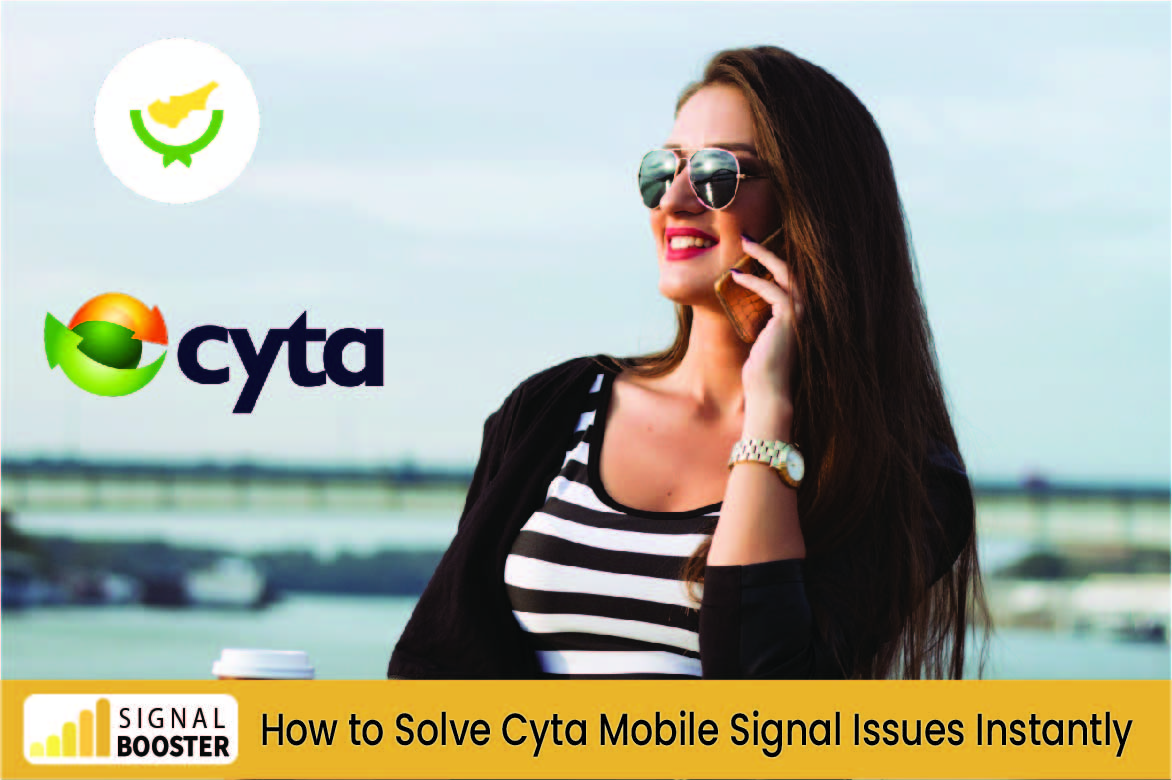
Cyta is a prominent mobile network provider in Cyprus, offering reliable services to its users. However, like any other network, Cyta users may encounter signal issues from time to time. These issues can be frustrating, but fortunately, there are several steps you can take to address and resolve Cyta mobile signal issues instantly.
Before troubleshooting your individual device, it’s crucial to ensure that there isn’t a broader network outage affecting multiple users. Visit Cyta’s official website or contact their customer support to check for any reported outages in your area. If there is a known issue, the best course of action may be to wait for Cyta to resolve it.
Often, a simple restart can fix minor glitches that may be affecting your mobile signal. Turn off your phone, wait for a few seconds, and then turn it back on. This basic step can refresh your device’s connection to the network and may resolve signal issues.
Ensure that your phone is not in Airplane Mode, which disables all wireless connections. If it is, turn Airplane Mode off and wait for your phone to reconnect to the Cyta network.
Check the signal strength indicator on your phone. If you are in an area with weak signal coverage, consider moving to a location with better reception. Signal strength can be affected by buildings, trees, and other obstacles, so changing your physical location may improve your signal.
If you are in an area with weak or no Cyta coverage, your phone may try to connect to other networks through data roaming, leading to signal issues. Disable data roaming in your phone settings to prevent this and force your device to connect to the Cyta network.
Outdated software can lead to various issues, including connectivity problems. Ensure that your phone’s operating system is up to date by checking for software updates in your device settings. Install any available updates and restart your phone.
Resetting your phone’s network settings can resolve issues related to network configurations. Navigate to your phone settings, find the option to reset network settings, and confirm the reset. Note that this action will remove saved Wi-Fi passwords and other network-related settings, so be prepared to re-enter this information.
If the issue persists after trying the above steps, it’s advisable to contact Cyta’s customer support. They can provide additional guidance, check for specific issues with your account or device, and escalate the matter if needed.
If none of the steps discussed above works for you then you need to get yourself a Cyta Mobile Signal Booster. It is a small electronic device that works on the same frequency that Cyta mobile operates with and this device enhances the signal strength for the Cyta network. It is very easy and quick to install and use.
Addressing Cyta mobile signal issues requires a systematic approach, starting with basic troubleshooting steps and progressing to more advanced measures. By following these guidelines, users can often resolve signal problems quickly and enjoy a seamless mobile experience. If issues persist, contacting Cyta’s customer support is the next logical step to ensure a thorough investigation and resolution of the problem.